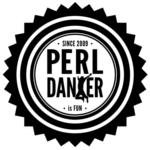Keep data in client and fetch only changes
So far we have been fetching the full list of items on every change. Both when the user has added a new item and when the user has deleted an item. If there are only a few items this is not a big issue, but as more and more items are going to be in our database, and if each item will contain all kinds of other data fields, then fetching the full list will become a burden on the server and will generate unnecessary network traffic.
So let's change how the system works. Send the full list only when first loaded and from there on send only the updates.
Store the list in a variable in javascript
Currently we have function called show_items that fetches all the items from the server and then displays them.
We could split that function into two, one of them called get_items that would fetch the list and store the results in a variable and show_items that would show the items listed in that variable.
We create a global variable to hold the list of items:
var items;
The new get_items function fetches the items from the server and stores them in the items variable. Then it calls show_items.
I had to put the show_items in the call-back inside this function because when we first load the application the show_items should be only called after we got the list from the server.
function get_items() {
jQuery.get('http://127.0.0.1:5000/api/v2/items', function(data) {
items = data;
show_items();
});
}
show_items is quite similar to what it was earlier, but instead of using the data received in the call-back, it assumes the data is already in the items variable and uses that.
Actually as a safety mechanism, I've added this snippet that would call the get_items if the list of items has not been filled yet.
if (items === undefined) {
get_items()
return;
}
In addition, at the places where we call show_items (after adding a new element or deleting one) first we call
items = undefined;
that will reset the list and force show_items to call get_items. Once we finish the rest of the code, and both the "add item" and "delete item" will be able to update the list in the memory, then we can remove this code, as items will have the correct content.
We can try manually if the web application still works as earlier.
commit: separate get_items from show_items, and use the items global variable
Fetch information of individual element - backend code
The next step is to write the back-end code that will allow us to fetch details about an individual item. This is important for us for the case when the user adds a new element.
When the user types in the text and clicks on the button to save the element we don't have all the information to update the list of elements in the browser. First of all we don't have the exact timestamp the back-end saves in the database. We could generate a timestamp in the browser, but they will be different. In addition, we also need the id from the database in order to be able to delete the item. (In other, more complex applications we might need this id to change something about the item).
We might also want to receive confirmation from the server that the item was indeed saved before we display it to the user.
All this could be sent back in the response to the "insert item" call, but just as in the case of the list, I think it will be cleaner to have this in a separate API call. Even if this means another request to the server. (Later, if we want to optimize, we can include this information in the response to the "insert item".)
The code in lib/D2/Ajax.pm implementing the back-end of the GET call to fetch information of a single item.
get '/api/v2/item/:id' => sub {
my $id = param('id');
my $items = _mongodb('items');
my $data = $items->find_one({ _id => MongoDB::OID->new($id) });
my $json = JSON::MaybeXS->new;
$json->convert_blessed(1);
return $json->encode( { item => $data } );
};
The corresponding tests in t/v2.t
First we call the GET request with an ID number that does not exist
in the database to see what will be the response:
Then we fetch the item based on the OID we've received in a request to
get all the existing items. The resulting data is then compared
to the data retrieved with the "/items" route.
commit: Fetch information on individual element - backend code
Before I could go back working on the client, I had to make another change to the server. When we insert a new item,
the server sends a reply, but earlier it only included the corrected (!) text of the item and not the id.
I am not even sure why did we need the text there, but we definitely need the id now.
I could achieve that by changing the post '/api/v2/item' => sub { route to have
the following:
The insert method of MongoDB returns an OID object representing the id
that was inserted. We can use the to_string method of this object
to get the ID in string format.
The corresponding tests also had to change.
Because we can't know what the id is going to be, we will need to make our test case a bit more flexible.
The is_deeply function provided by Test::More does not allow more flexibility, but the corresponding
cmp_deeply function of Test::Deep does.
So we load Test::Deep:
Create a regex matching a stringified OID:
and then use cmp_deeply to compare the received hash with one we are expecting:
commit08include the oid in the reply to the insert call
Now that we have a back-end part finished, we can turn our attention to the front-end again and add a function called get_item
that fetches the information of a single item identified by its OID, adds the returned data to the list of items and calls
the show_items function to display the data.
We call this function once we received the confirmation from the server that the item was saved in the database.
commit: insert single element into the list, no full reload
Before ending this article, let's add another change. When the user clicks on the [x] do delete an item, we send
and Ajax request to the server to delete the item from the database, clear the list of items and reload the whole
list again from the server. Here to we can make an improvement and we can remove the item from
the client by ourself.
For this, upon receiving confirmation that the item was deleted from the database on the server, we go over
all the items in our global variable items an remove the one with the same ID number:
my $get_item_0 = $test->request( GET '/api/v2/item/12345' );
my $item_0 = decode_json($get_item_0->content);
is $item_0->{item}, undef;
my $get_item_1 = $test->request( GET '/api/v2/item/' . $items1->{items}[0]{_id}{'$oid'});
my $item_1 = decode_json($get_item_1->content);
is_deeply $item_1->{item}, $items1->{items}[0];
Include the OID in the reply to the insert call
my $obj = $items->insert({
text => $text,
date => DateTime::Tiny->now,
});
my $json = JSON::MaybeXS->new;
$json->convert_blessed(1);
return $json->encode( { ok => 1, text => $text, id => $obj->to_string } );
use Test::Deep;
my $OID = re('^[0-9a-f]{24}$');
cmp_deeply decode_json($res->content), { ok => 1, text => 'First Thing to do', id => $OID };
Front-End: insert single element into the list without full reload
function get_item(id) {
jQuery.get('http://127.0.0.1:5000/api/v2/item/' + id , function(data) {
items["items"].push(data["item"]);
show_items();
});
}
get_item(data["id"]);
Remove deleted item
var j;
for ( j = 0; j < items["items"].length; j++) {
if (items["items"][j]["_id"]["$oid"] === id) {
items["items"].splice(j, 1)
break;
}
}

Published on 2016-10-04