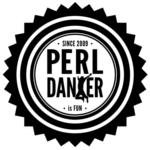Ajax and Dancer 2
In this project we are going to create a web application using Dancer2 as back-end, and we are going to create front-end using JavaScript communicating with the seerver via Ajax requests.
Create project
After installing Dancer2 I created the skeleton of the new project by running dancer2 -a D2::Ajax:
$ dancer2 -a D2::Ajax + D2-Ajax + D2-Ajax/config.yml + D2-Ajax/cpanfile + D2-Ajax/Makefile.PL + D2-Ajax/MANIFEST.SKIP + D2-Ajax/bin + D2-Ajax/bin/app.pl + D2-Ajax/bin/app.psgi + D2-Ajax/environments + D2-Ajax/environments/development.yml + D2-Ajax/environments/production.yml + D2-Ajax/lib/D2 + D2-Ajax/lib/D2/Ajax.pm + D2-Ajax/public + D2-Ajax/public/dispatch.cgi + D2-Ajax/public/dispatch.fcgi + D2-Ajax/public/404.html + D2-Ajax/public/500.html + D2-Ajax/public/favicon.ico + D2-Ajax/public/css + D2-Ajax/public/css/error.css + D2-Ajax/public/css/style.css + D2-Ajax/public/images + D2-Ajax/public/images/perldancer-bg.jpg + D2-Ajax/public/images/perldancer.jpg + D2-Ajax/public/javascripts + D2-Ajax/public/javascripts/jquery.js + D2-Ajax/t + D2-Ajax/t/001_base.t + D2-Ajax/t/002_index_route.t + D2-Ajax/views + D2-Ajax/views/index.tt + D2-Ajax/views/layouts + D2-Ajax/views/layouts/main.tt
It created the D2-Ajax subdirectory and a bunch of files in it.
Then I changed directory and created the Git repository.
$ cd D2-Ajax $ git init Initialized empty Git repository in /Users/gabor/work/D2-Ajax/.git/
Added all the files and created the initial commit.
$ git add . $ git commit -m "initial" [master (root-commit) f54eade] initial 24 files changed, 699 insertions(+) create mode 100644 MANIFEST create mode 100644 MANIFEST.SKIP create mode 100644 Makefile.PL create mode 100755 bin/app.pl create mode 100755 bin/app.psgi create mode 100644 config.yml create mode 100644 cpanfile create mode 100644 environments/development.yml create mode 100644 environments/production.yml create mode 100644 lib/D2/Ajax.pm create mode 100644 public/404.html create mode 100644 public/500.html create mode 100644 public/css/error.css create mode 100644 public/css/style.css create mode 100755 public/dispatch.cgi create mode 100755 public/dispatch.fcgi create mode 100644 public/favicon.ico create mode 100644 public/images/perldancer-bg.jpg create mode 100644 public/images/perldancer.jpg create mode 100644 public/javascripts/jquery.js create mode 100644 t/001_base.t create mode 100644 t/002_index_route.t create mode 100644 views/index.tt create mode 100644 views/layouts/main.tt
I've also created a GitHub repository for the project and pushed out the code so far.
$ git remote add origin git@github.com:szabgab/D2-Ajax.git $ git push -u origin master Counting objects: 36, done. Delta compression using up to 4 threads. Compressing objects: 100% (32/32), done. Writing objects: 100% (36/36), 49.35 KiB | 0 bytes/s, done. Total 36 (delta 3), reused 0 (delta 0) To git@github.com:szabgab/D2-Ajax.git * [new branch] master -> master Branch master set up to track remote branch master from origin.
Run tests
Then I ran the tests that came with the skeleton. The usual ritual for Perl projects:
$ perl Makefile.PL $ make $ make test
That worked, but as git status can show, it created a number of helper files.
$ git status
On branch master
Untracked files:
(use "git add <file>..." to include in what will be committed)
MYMETA.json
MYMETA.yml
Makefile
blib/
pm_to_blib
nothing added to commit but untracked files present (use "git add" to track)
Create .gitignore
We don't want those to enter the repository by mistake when we use git add . so it is better to create a .gitiignore file with the following content:
/MYMETA.json /MYMETA.yml /Makefile /blib/ /pm_to_blib
and add it to the repository:
$ git add .gitignore $ git commit -m "add .gitignore"
Clean up skeleton
Before starting with the real thing, I wanted to remove some part of the skeleton, so it wont' get in the way. Specifically I've replaced the content of the main template in views/index.tt by just one line:
Dancer Ajax example
I've also removed all the content of the CSS file public/css/style.css and In the views/layouts/main.tt file I've removed the footer section that had "Powered by Dancer2" in it. I'd rather focus on the task ahead.
Gitignore swap files
A minor thing I've forgotten earlier is to put *.swp in the .gitignore file to avoid swap files created by vim to Git by mistake.
Try the empty application
In case you'd like to try the empty application you can launch a web server using
$ plackup -R lib bin/app.psgi
and then you can visit the web site by accessing http://127.0.0.1:5000/
It should be a white page with "Dancer Ajax example" on it.
Route returning JSON
In Dancer we need to add "routes" that map URLs to actions. More specificaly a "route" maps a URL to an anonymous function. The return value of that functions is going to be the response of this requst.
By default lib/D2/Ajax.pm, the Perl module implementing our site contains a single route:
get '/' => sub {
template 'index';
};
This means that if a GET request arrives to the root of the web server (/) it will generate an HTML page using the "index" template that can be found in views/index.tt. (The file we put "Dancer Ajax example" earlier in.)
We add another route to that file:
get '/api/v1/greeting' => sub {
header 'Content-Type' => 'application/json';
return to_json { text => 'Hello World' };
};
This means that if someone accesses the /api/v1/greeting URL with a GET request, the server will set the "Content-Type" of the response to be "application/json" and then it will send a stringified JSON object created from the hash reference { text => 'Hello World' }.
In the URL I've included v1 to make it easier to create several versions of the API. This is version 1.
Before creating the client side, we should test whether this works properly. For this we create a new test file called t/v1.t with the following content:
use strict;
use warnings;
use D2::Ajax;
use Test::More tests => 1;
use Plack::Test;
use HTTP::Request::Common;
subtest v1_greeting => sub {
plan tests => 3;
my $app = D2::Ajax->to_app;
my $test = Plack::Test->create($app);
my $res = $test->request( GET '/api/v1/greeting' );
ok $res->is_success, '[GET /] successful';
is $res->content, '{"text":"Hello World"}';
is $res->header('Content-Type'), 'application/json';
};
In the test $app represents our application and $test is the web browser (like LWP::UserAgent). It knows about our application as it received it in the constructor of Plack::Test. With $test->request we send a request to the application that runs in the same process. It returns a a HTTP::Response object that can be interrogated.
In the 3 assertions we check if the request was successfule, if the content is as expected (a stringified JSON object), and if the header was set correctly.
We can now run the tests
$ make test
and observe that everything is fine.
$ git add . $ git commit -m "add a route returning JSON"
If you still have the web server running you can visit http://127.0.0.1:5000/api/v1/greeting and see the returned string {"text":"Hello World"}.
Alternatively, you can open a separate console and run
$ curl http://127.0.0.1:5000/api/v1/greeting
That will fetch the page and print it on the console.
Add page sending Ajax request
The next step is to create a page that will send an Ajax request to the route we have created earlier and display the result.
First of all we create the template called views/v1.tt that contains a bit of HTML (a single div) and some JavaScript code using jQuery. (In a real application we would probably put the JavaScript in a separate file.)
<div id="msg"></div>
<script>
$(document).ready(function() {
jQuery.get('/api/v1/greeting', function(data) {
console.log(data);
$("#msg").html(data["text"]);
});
});
</script>
In case you are not familiar with jQuery, $(document).ready() will execute the function passed to the ready function when the page has been fully rendered.
Then there is an anonymous function defined with function() { ... } that will be executed when the document is ready.
jQuery.get('/api/v1/greeting', ... sends an asynchronous request to the given path on the same server where the page containing this code came from and once the resones has arrived it will call the (anonymous) function passed to it. That function will receive the response as the first parameter. (This is what will be in data), but depending on the Content-Type of the page, the response will be processed first. If the server sends application/json as Content-Type then jQuery will first parse the response as JSON and will call the anonymous function with the JavaScript object.
Inside the anonymous function we print the data to the console, just so we can see the whole structure, and then we take the value of the "text" key (in data["text"]) and put it on the page.
$("#msg") will locate the object on the page with the id "msg" which is the div element we have on the page. The html method can set the content of the given page.
OK. So we have the HTML and JavaScript part of the page, but how can we try this? In order to show this template as a page we need to create a new route so we add the following lines to lib/D2/Ajax.pm:
get '/v1' => sub {
return template 'v1';
};
This is a simple route that returns the views/v1.tt template.
Once we have both of these in place we can access http://127.0.0.1:5000/v1 and it will display "Hello World".
Congratulation, you've created the first web application in which the client talks to the server via Ajax.
If you open the JavaScript console of your browser then you can see something like this: Object {text: "Hello World"}.
We can now commit this change.
Comments
I am getting virtually unending errors. It started with the git repo not being there. I found one that seemed to be right, and did a git clone. But the errors are so plentiful I'm thinking there was a mistake in the repo. Is this still a working page/example?
This is the perfect dealio for what I am looking for. I have a d2 site that I have been asked to make more dynamic, which seems to be AJAX. This page really lifted my hopes that I could push through the process pretty easily.
If you head over to https://github.com/szabgab/D2-Ajax you can download the zip file if you do not have git.
If you get an error like:
"Error while loading C:\D2-Ajax-master\bin\app.pl: Can't locate MongoDB.pm in @INC (you may need to install the MongoDB module)" then you need to install additional libraries for Perl (I assume you have Perl in your Linux or Strawberry perl on your Windows machine).
We install them using CPAN (or CPANm), in my case, just: "cpan MongoDB" will install that (coffee break required, it takes a while; the Windows version requires you to press enter).
I then get some warnings for http://localhost:5000/
but the example (http://localhost:5000/v1) works.
C:\D2-Ajax-master\bin>plackup -R . app.pl Watching . ./lib app.pl for file updates. Prototype mismatch: sub D2::Ajax::encode_json: none vs ($) at C:/Strawberry/perl/lib/Exporter.pm line 66. at C:/D2-Ajax-master/bin/../lib/D2/Ajax.pm line 4. Prototype mismatch: sub D2::Ajax::decode_json: none vs ($;$) at C:/Strawberry/perl/lib/Exporter.pm line 66. at C:/D2-Ajax-master/bin/../lib/D2/Ajax.pm line 4. HTTP::Server::PSGI: Accepting connections at http://0:5000/ [D2::Ajax:-116] core @2016-11-28 15:32:49> looking for get / in C:/Strawberry/perl/site/lib/Dancer2/Core/App.pm l. 34 [D2::Ajax:-116] core @2016-11-28 15:32:49> Entering hook core.app.before_request in (eval 59) l. 1 [D2::Ajax:-116] core @2016-11-28 15:32:49> Entering hook core.app.after_request in (eval 59) l. 1 127.0.0.1 - - [28/Nov/2016:15:32:49 +0100] "GET / HTTP/1.1" 200 631 "-" "Mozilla/5.0 (Windows NT 10.0; WOW64; rv:49.0) Gecko/20100101 Firefox/49.0"

Published on 2016-02-27