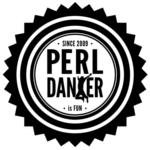Uploading files using Dancer
Uploading images, or files in general was always a hot issue with all the web frameworks. Dancer makes it quite easy.
Create the HTML form for upload
Save this as views/upload.tt
<form action="/upload" method="POST" enctype="multipart/form-data"> <input type="file" name="file"> <input type="submit" name="submit" value="Upload"> </form>
In the module implementing the Dancer2 application add the following two routes:
get '/upload' => sub {
template 'upload';
};
post '/upload' => sub {
my $data = request->upload('file');
my $dir = path(config->{appdir}, 'uploads');
mkdir $dir if not -e $dir;
my $path = path($dir, $data->basename);
if (-e $path) {
return "'$path' already exists";
}
$data->link_to($path);
return "Uploaded";
};
The first route will just display the upload page with the HTML form that allows the user to select a filename then it will access the second route using POST method. The request->upload('file'); will fetch the name of the 'file' field of the HTML form, upload the file to a temporary directory and return and instance of Dancer2::Core::Request::Upload representing the uploaded file. This object has several methods to interact with then information. We used the basename method to fetch the original name of the file uploaded.
We used config->{appdir} to get the path where the whole Dancer2 application is installed. This is the root of our application. Inside the root we create a directory called "uploads" if it does not exists.
Then we use the basename of the original file to decide what will be the name of the file on the server. (Actually this is probably not a good idea because it gives too much power to the users of the system. It would be probably better to create a random and unique name for the file and use some kind of database to store the connection between the original name and the name used on the server.)
Then we use the link_to method to actually move the file from its temporary location to the the place and name we want it to be.
Full example with test
Testing uploadig a file using Dancer
Comments
Thanks for your posts. They've been helpful.
I've set up a handler similar to above. The problem I'm having is that the JSON serializer is throwing an error:
[api:2908] core @2020-12-21 15:28:48> Failed to deserialize content: malformed number (no digits after initial minus), at character offset 1 (before "--------------------...") at /usr/local/share/perl5/Dancer2/Serializer/JSON.pm line 47. in /usr/local/share/perl5/Dancer2/Core/Role/Serializer.pm l. 71
Any idea how to disable the serializer for this request?
I've added two links at the bottom of the article showing a full example and a test case. If you can send me a similar example that exhibits the error you see I might be able to help.
Basically, in your example, if you had:
set serializer => 'JSON';
or a config.yml entry:
serializer: JSON
the upload fails (I tried Mutable serializer and it fails, too). It seems that Dancer2 does not work well when APIs need to have different serializers (e.g., JSON for most APIs, but form-data for uploads).
I don't know if you have dealt with this issue or know a way to work around it?
I have not encountered this but I'll try to replicate it.
See issue https://github.com/PerlDancer/Dancer2/issues/1677 and PR to fix https://github.com/PerlDancer/Dancer2/pull/1678

Published on 2016-04-11